Nginx Unleashed: An In-Depth Look at the Web Server's Benefits, Basics, and a Quick Tutorial
PermalinkIntroduction
NGINX -pronounced as Engine X- is a powerful web server that is widely used by many large-scale websites, content providers, and cloud service providers. It is a lightweight, open-source software which is used for more purposes than traditional web servers, including acting as a reverse proxy, load balancer, security layer, and HTTP cache. NGINX is also easy to configure, making it an attractive option for those looking to optimize their web performance. In this article, we will take a closer look at what nginx is, its main benefits, and provide a basic tutorial to help you get started.
PermalinkWhat is a web server?
A web server is a software that runs on a computer and is responsible for serving web pages to clients on the internet or intranet. It listens to incoming requests from clients and returns responses based on the request received. The response could be an HTML page, an image, a video, or any other file that the client has requested.
PermalinkWhat is NGINX?
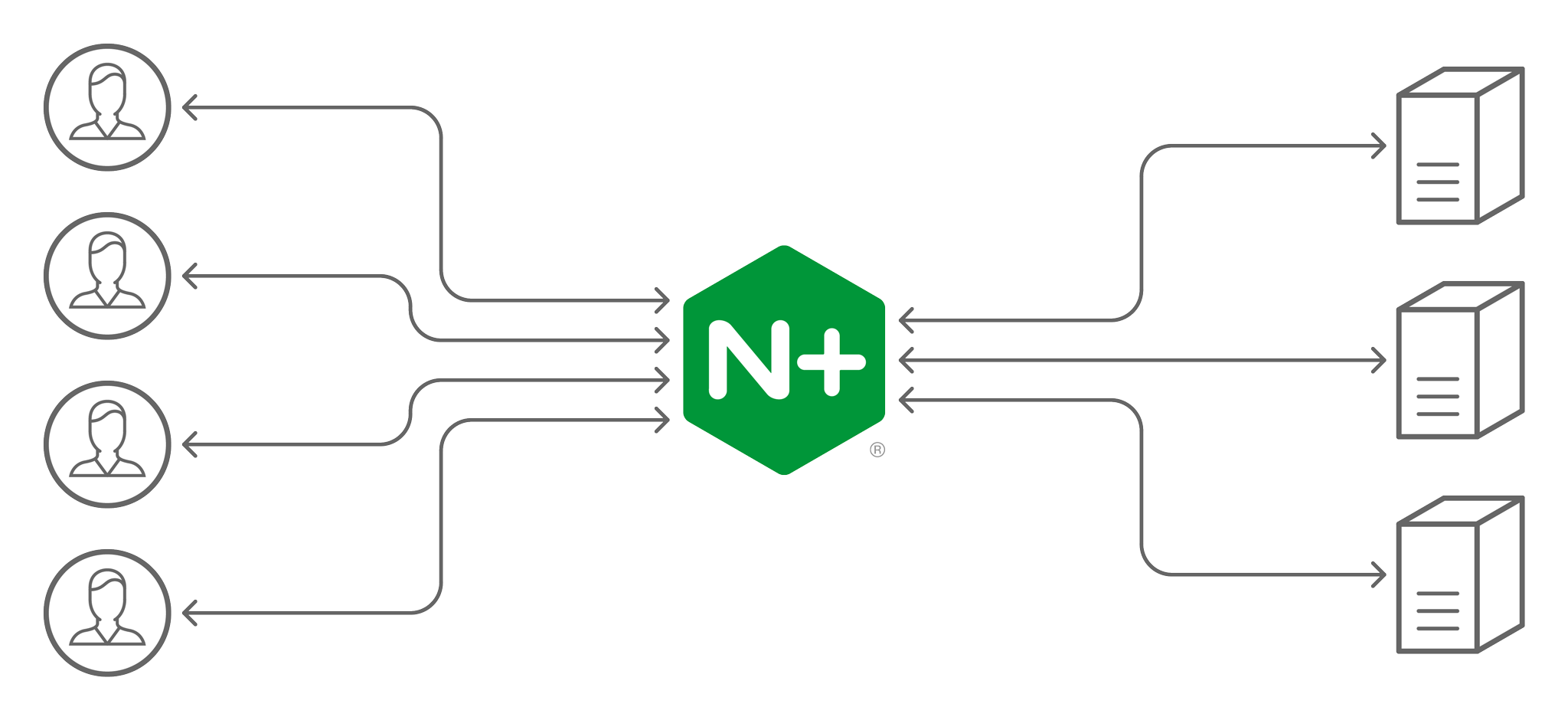
NGINX is a web server and a reverse proxy that serves as a intermediary between the client and the server, receiving and processing client requests before forwarding them to the server. This unique architecture positions nginx as an ideal solution for a range of web hosting needs, including caching, and security.
But what exactly is a reverse proxy?
A Proxy server is an intermediary server positioned between the client and the server. There are two types of web proxies: forward proxies and reverse proxies, each of which serves a specific purpose.
PermalinkForward vs Reverse Proxy
The difference between a forward proxy and a reverse proxy lies in the direction of the communication flow. A forward proxy is positioned on the client side and serves as an intermediary between the client and the target web server. When a client makes a request to the web, it first goes through the forward proxy before reaching the target server. Conversely, a reverse proxy is located on the server side and all requests made to the server pass through the reverse proxy before reaching the server, as well as responses made by the server.
Proxies offer a layer of abstraction that can be leveraged for various purposes, such as security and caching. Forward proxies are frequently utilized for anonymity and filtering content. Reverse proxies, on the other hand, can be utilized for load balancing and other applications.
Acting as a reverse proxy offers numerous benefits for Nginx, including enhanced performance, increased security, better scalability, and simplified maintenance, which will be explored in detail in the following section.
PermalinkBenefits of using nginx
In the following section, we will explore the benefits of using Nginx, which include enhanced performance, efficient load balancing, better security, caching for faster content delivery, HTTP/2 support, and ease of configuration.
PermalinkEnhanced Performance
Nginx is known for its high performance and scalability. It can handle a large number of concurrent connections and requests with minimal resource usage, making it a popular choice for high traffic websites and applications.
PermalinkLoad balancing
Load balancing is a technique used to distribute incoming network traffic across multiple servers to optimize resource utilization, maximize throughput, minimize response time, and prevent overload on any one server. Load balancing is especially important for high-traffic websites, where multiple servers are needed to handle the volume of requests.
Nginx acts as a powerful load balancer, enabling it to distribute traffic across multiple servers based on a variety of criteria, such as round-robin, IP hash, or least connections. By intelligently distributing traffic across multiple servers, Nginx can effectively manage network congestion, optimize resource utilization, and ensure high availability for users.
PermalinkCaching
Nginx provides powerful caching capabilities that can significantly improve website performance and user experience. Nginx can store cached content in memory, on disk, or in both locations simultaneously, depending on the server configuration. By caching frequently requested content, Nginx can reduce the response time for subsequent requests and minimize the load on the backend servers.
Nginx can cache both static and dynamic content, including HTML pages, images, videos, and API responses. Nginx can also cache content based on specific request headers or cookies, providing a high degree of flexibility for developers.
PermalinkSecurity features
Acting as a reverse proxy, Nginx provides several security benefits that make it a popular choice for hosting high-traffic websites and applications. Nginx can terminate SSL/TLS connections, decrypt and inspect incoming traffic, and forward it to the backend servers. This enables Nginx to implement various security measures, such as rate limiting, access control, and content filtering, to prevent malicious traffic and protect against common web-based attacks, such as cross-site scripting (XSS) and SQL injection. Additionally, Nginx can be configured to prevent Distributed Denial of Service (DDoS) attacks by rate-limiting or blocking incoming traffic based on specific criteria, such as source IP address or request headers.
PermalinkHTTP/2 support
Nginx has built-in support for HTTP/2, the latest version of the HTTP protocol that is designed to improve website performance and efficiency. HTTP/2 introduces several new features, including server push, request multiplexing, and header compression, that can significantly reduce page load times and improve the overall user experience.
Nginx's support for HTTP/2 means that websites hosted on Nginx servers can take advantage of these new features without the need for additional configuration or third-party plugins. Nginx can automatically negotiate HTTP/2 connections with compatible web browsers and servers, and deliver content using the new protocol.
PermalinkEase of configuration
The configuration syntax is straightforward and well-documented, and the server can be easily configured using plain text files. Additionally, Nginx has a modular architecture, allowing administrators to add or remove functionality as needed, without having to rebuild the entire server.
PermalinkLarge-scale companies using nginx examples
Many well-known companies such as Airbnb, Dropbox, Netflix, and Pinterest are among the users of Nginx. These companies leverage Nginx's performance, scalability, and flexibility to handle millions of requests per day, improve the reliability and availability of their services, and streamline their infrastructure management.
PermalinkPractical tutorial
In this section, we will go through a quick tutorial for nginx. Firstly, let's start by installing it. I am using ubuntu, so all the commands are used for ubuntu and you will need other commands if work on a different operating system.
Install nginx using the command:
sudo apt install nginxRun nginx using the command:
nginxOpen a browser and type: localhost:80
Now, you should be seeing a screen similar to this

The first file we need to check is the nginx.conf file. It can be found under: etc/nginx/nginx.conf. To understand the most important things, let's start by learning some terminologies. If we look at nginx.conf we will find key value pairs separated by commas and these are called "Directives". We can also find curley braces having key value pairs inside. These are called "Contexts".
Now, clear the file and write the following:
http {
server {
listen 8080;
root /home/omar/nginx-website;
}
}
events {}
In this config file, we are creating a server which listens to requests on port 8080 and viewes the index page (index.html) found at /home/omar/nginx-website. Nowlet's add the index file in this location and add the following code:
<!DOCTYPE html>
<html>
<head>
<title>My nginx website</title>
</head>
<body>
<h1>Hello from Nginx</h1>
</body>
</html>
Now, we need to restart nginx server using this command to see the changes: sudo nginx -s reload
Now, if we reload the page, we should see something like this:
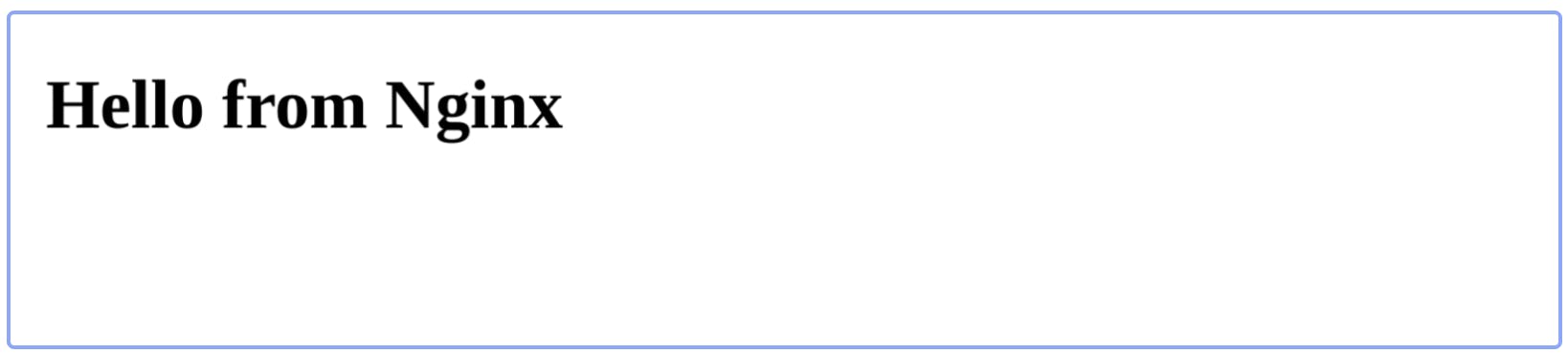
If we have a look at the config file, we will find a server context inside an http context to define the configuration for our server. Inside it, we can find 2 directives: port to define the port number the server works on and a root directive to define the location of the page to serve.
This was a quick overview of the configuration of nginx. To learn more, check the documentation at http://nginx.org/en/docs/
PermalinkHow to check if a webiste uses nginx?
Open inspect element in the browser
Check the networks tab
Check the requests and the response header should include a
serverkey with the value: "nginx"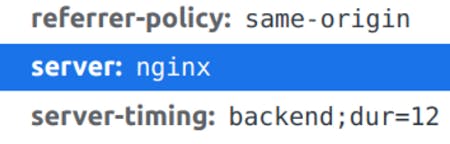
PermalinkConclusion
In conclusion, NGINX is a highly efficient and versatile web server used by many large-scale websites, content providers, and cloud service providers. It is a lightweight, open-source software that acts as a reverse proxy, load balancer, security layer, and HTTP cache. NGINX provides many benefits including enhanced performance, efficient load balancing, better security, caching for faster content delivery, HTTP/2 support, and ease of configuration. With its powerful features and ease of use, it is no wonder why many large-scale companies such as Airbnb, Netflix, and Dropbox rely on NGINX to provide their web services.
